Driver signature enforcement on Windows 10 error (1 solution)
For a while I had a problem which prevented a successful boot up of windows 10. The problem was caused because driver signature enforcement prevented the boot-up due to a failed or unsigned driver. And because of this, all the Windows 10 updates which I have postponed for as long as my patience allowed, have failed to finish installing.
But which one? That was a mystery for a while.
1. In this specific case to find a fault I used the Event Viewer. Just type 'event' in start menu search bar:
2. Open the Event Viewer and you should see a bunch of options and folders.
Navigate to ''custom views'' folder and press ''Administrative Events''. A list of logged events appears. Select the error with a time stamp corresponding to the time you turned on your pc. In the general tab there is a description of the error preventing the boot up. Here the source is ''sfdrv01''.
3. The sfdrv01.sys is a ''StarForce Protection Environment Driver'' which often comes with a installation of a program or a game. And because it is a unsigned driver or just outdated, it is causing Windows 10 driver signature enforcement to act up and causing you problems.
Solution:
1. Go to StarForce website: StarForce.com
2. Here you can choose either to update your version of the driver and thus hopefully fix the issue this way or just delete it. I chose to delete it. Just follow the instructions shown on their website and upon restart your problem should be resolved.
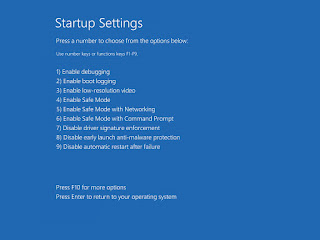

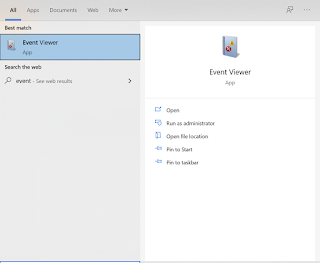


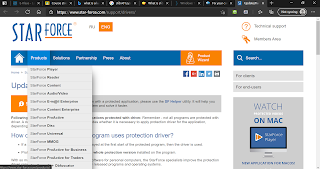




Comments
Post a Comment